If you've ever traded crypto, you know the markets are as unpredictable as a cat chasing a dozen laser pointers. That's where tools like Gunbot and strategies like exoTrader come in handy. Developed by @flightcommander, a fellow Gunbot enthusiast, exoTrader aims to smooth out the ups and downs of crypto trading with a smart, adaptive approach.
This isn't just another trading strategy; it's crafted by someone who's been in the trenches with the rest of us. If you're ready to see what exoTrader has to offer, keep reading for a closer look at its features, how it works, and why it might be worth adding to your setup.
This strategy is built by a Gunbot community member. It's an excellent showcase of how far you can take custom strategies in Gunbot.

What Is exoTrader?
exoTrader is a custom strategy script built by a Gunbot user who understands the challenges of crypto trading. Instead of spending hours staring at charts, exoTrader takes over, analyzing market conditions with a mix of technical indicators.
A Community Effort
exoTrader is more than just lines of code—it's a community project. Created by @flightcommander and shared among Gunbot users, it embodies the collaborative spirit of the Gunbot world, where traders help each other get better results and avoid pitfalls.
How exoTrader Works
exoTrader doesn't just guess when to buy or sell. Instead, it uses multiple indicators and adaptive strategies to guide decisions. Here's the rundown:
Multi-Indicator Analysis: exoTrader relies on a combination of indicators to paint a clearer picture of market conditions. It's like getting several expert opinions before making a move.
Adaptive Behavior: This strategy isn't static. It evolves as the market shifts—essential for crypto, where things change faster than you can hit refresh.
Risk Management Tools: exoTrader isn't just about making trades—it's about protecting your capital. Break-even calculations and partial selling are part of its arsenal to minimize losses.
User-Friendly Interface: You don't need to be a tech wizard to use it. Visual cues and clear settings make it easy to understand, letting you focus on your trading goals.
Performance Metrics: Trading is all about results. exoTrader provides insights into its performance, so you can make tweaks and optimize over time.
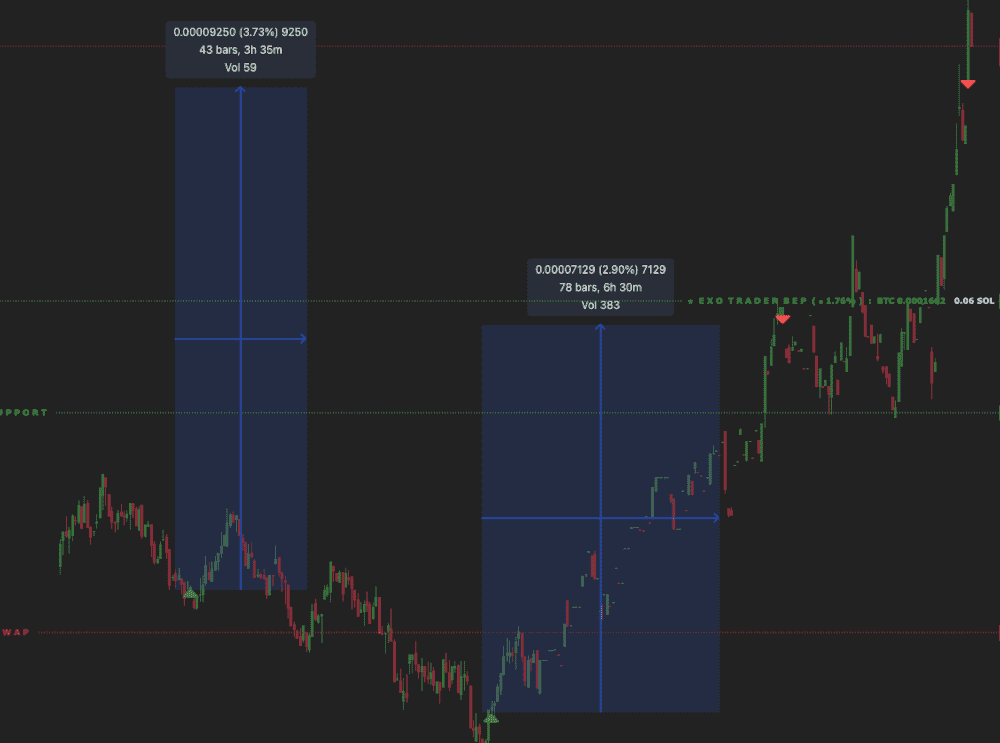
The Technical Tools Behind exoTrader
exoTrader uses a mix of indicators to inform its decisions. Here's a quick look at each:
Wave Trend (WT)
Wave Trend measures price momentum, acting as an early warning system for trend reversals. It identifies when a trend is slowing, which often hints at an upcoming shift. It's like noticing the wind picking up right before a storm.
Relative Strength Index (RSI)
RSI is a classic indicator, gauging how quickly prices are moving. It helps identify overbought or oversold conditions—telling you when something might be overpriced or undervalued. If RSI signals "overbought!", it could be time to sell; if it says "oversold!", a buying opportunity might be at hand.
Bollinger Bands (BB)
Bollinger Bands assess price volatility by creating a range where prices typically bounce around. If prices break out of this range, it signals potential action. Think of it like someone suddenly sprinting—worth paying attention to.
Heikin-Ashi Candles
Heikin-Ashi candlesticks smooth out the noise in regular charts, making trends easier to spot. It’s like turning down the static on the radio so you can hear the song clearly—ideal for seeing if a trend is gaining or losing steam.
How exoTrader Executes Trades
With indicators analyzed, here's how exoTrader moves from insights to action:
Order Placement
exoTrader places buy or sell orders based on its analysis. You can tweak settings to align with your trading style, so it never goes rogue.
Trade Management
Once a trade is open, exoTrader actively monitors it and makes adjustments as market conditions change. No need for constant monitoring—it has your back.
Risk Management
A big part of exoTrader is its risk management. Break-even calculations help you set exit points to minimize losses. It also supports partial selling, letting you take some profit while keeping a position open for more gains if the market keeps moving in your favor.
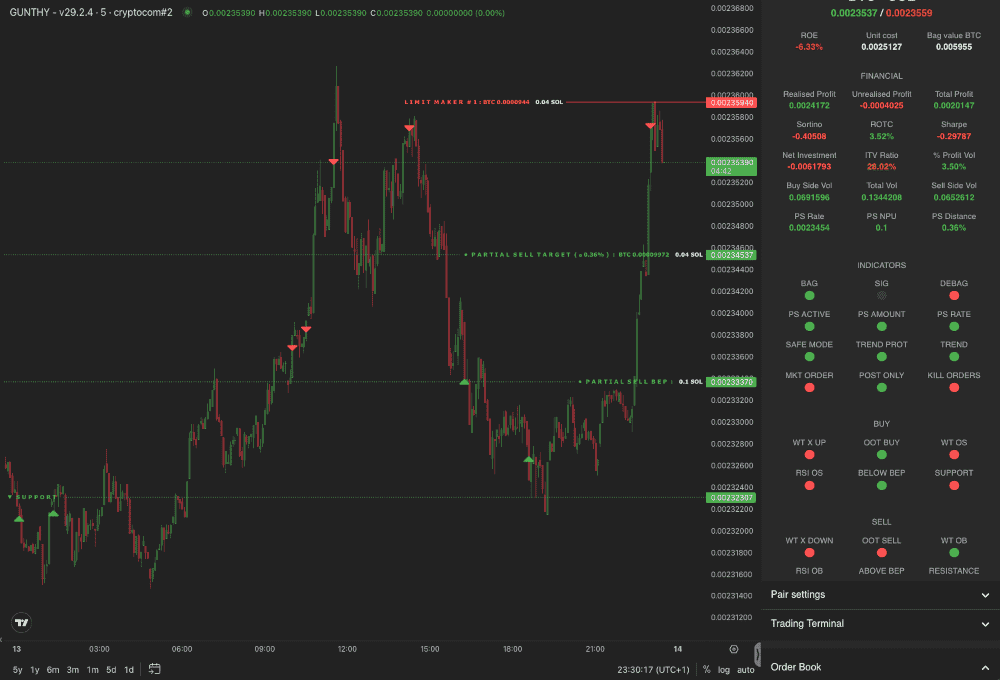
Why Give exoTrader a Shot?
Here are some reasons why exoTrader might be worth your attention:
Balanced Market Analysis: By using multiple indicators, exoTrader provides a well-rounded view of the market, giving it an edge over simpler strategies.
Adapts to Market Changes: Crypto markets can swing dramatically, and exoTrader’s adaptive approach helps keep it effective no matter what happens.
Risk Management Features: With built-in tools to protect your capital, exoTrader prioritizes long-term success, not just short-term wins.
Community Support: Created by a Gunbot community member, exoTrader is supported by other users, offering help, updates, and discussions—trading is better when you’re part of a team.
Getting Started with exoTrader
Ready to try exoTrader? Here's how to set it up:
1. Install and Set Up Gunbot
Make sure Gunbot is installed and connected to your preferred exchange. If needed, update to the latest version for full compatibility.
2. Get an exoTrader License
Find exoTrader, and a live demo, on the Gunbot Dev Community: https://www.gunbot.com/devcommunity/quantaexotrader/
3. Select exoTrader as Your Strategy
When configuring a trading pair in Gunbot, choose the exoTrader strategy from the list.
4. Adjust Settings
Everyone has different trading goals, so customize the settings to suit your risk tolerance and style. Experiment with trade size, order types, and indicator parameters to find what works for you.
5. Start Trading
With everything set, let Gunbot and exoTrader do the work. Keep an eye on early performance, and adjust as necessary.
Final Thoughts
If you're looking to automate your crypto trading with Gunbot, exoTrader is worth checking out. It uses multiple indicators, adapts to changing markets, and has risk management features to help keep your trading smooth. If you feel this strategy fits your trading style, it could be a great match.
Interested in seeing if exoTrader can make a difference for you? Check it out and join the conversation with other Gunbot users on Telegram.