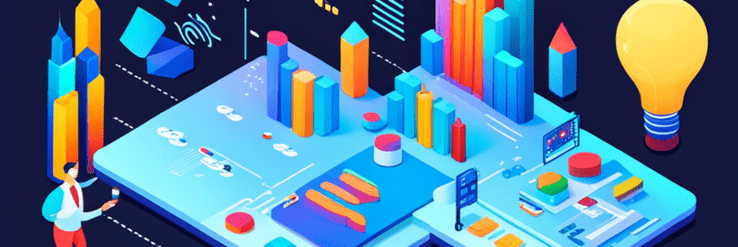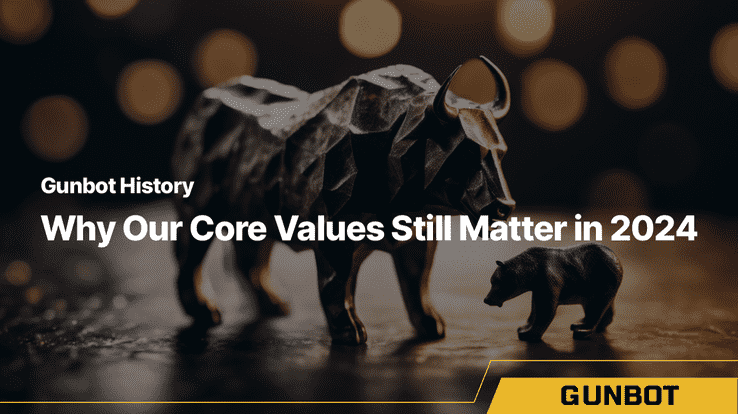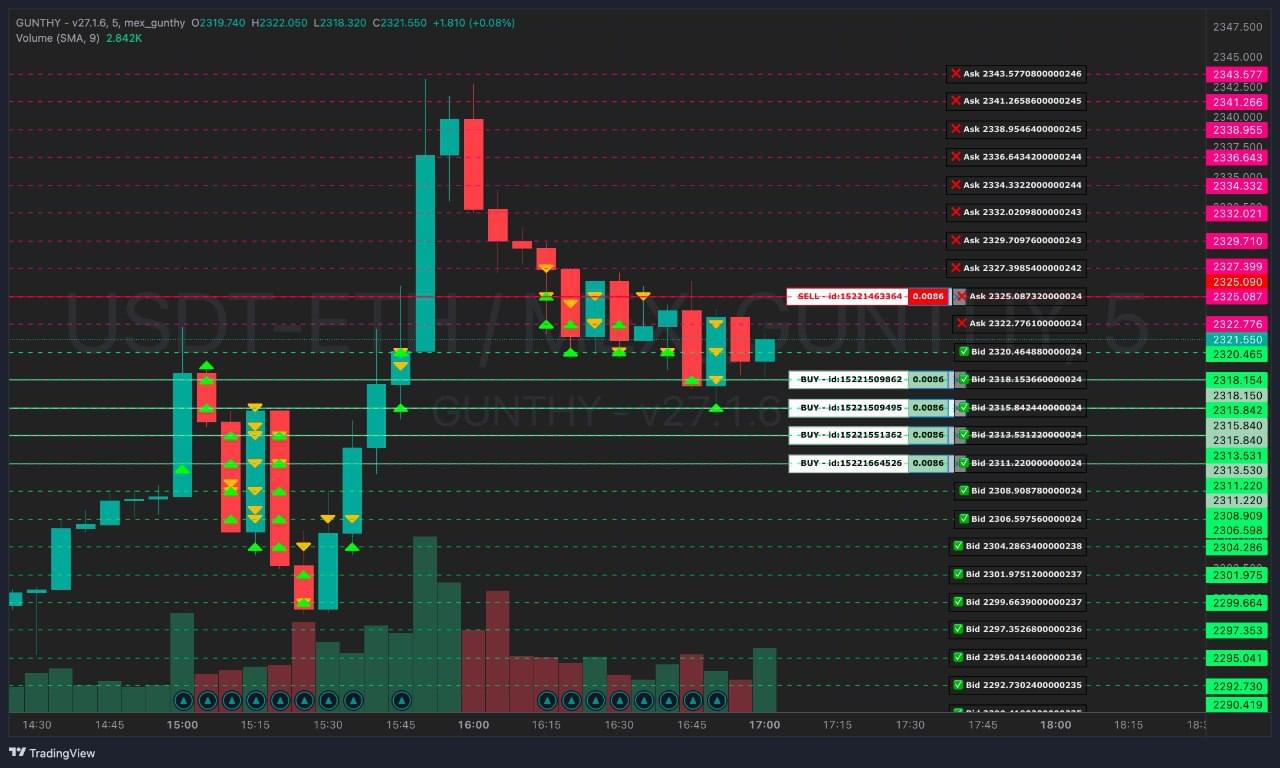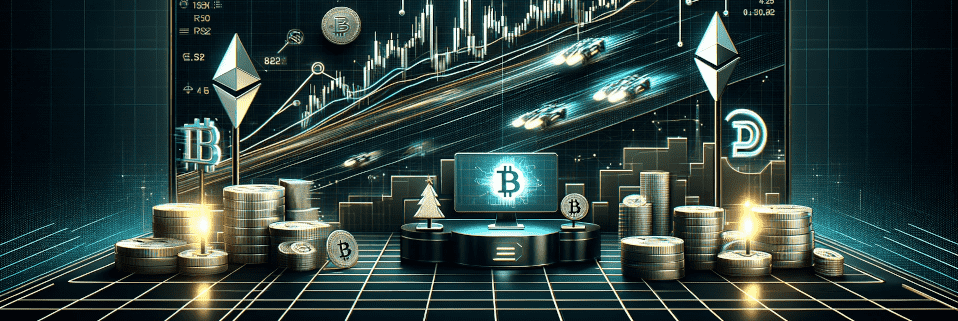Welcome to this guide on using AutoConfig to display custom metrics next to your trading chart. Although displaying custom metrics is usually reserved for custom strategies, we will explore a simple 'hack' that utilizes the flexibility of AutoConfig to place custom metrics right next to your trading chart.
The feedback on this article has been overwhelmingly positive, and we've taken note of the technical challenges some of you faced with setting custom metrics for strategies like stepgridhybrid.
Thanks to your input, starting from version 28.5.6_beta, we are officially supporting this feature in AutoConfig, allowing for the customization of metrics in the strategy stats sidebar.