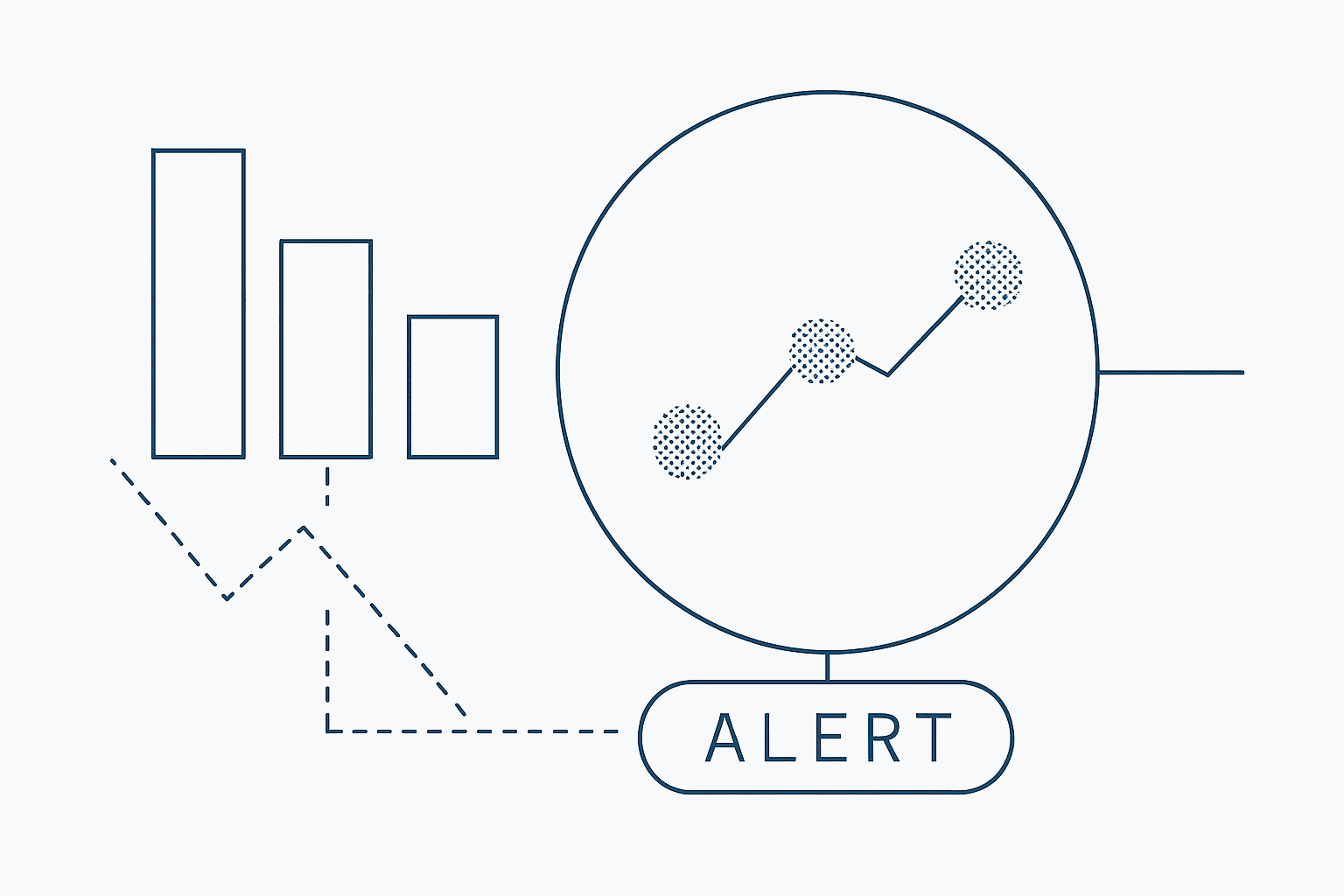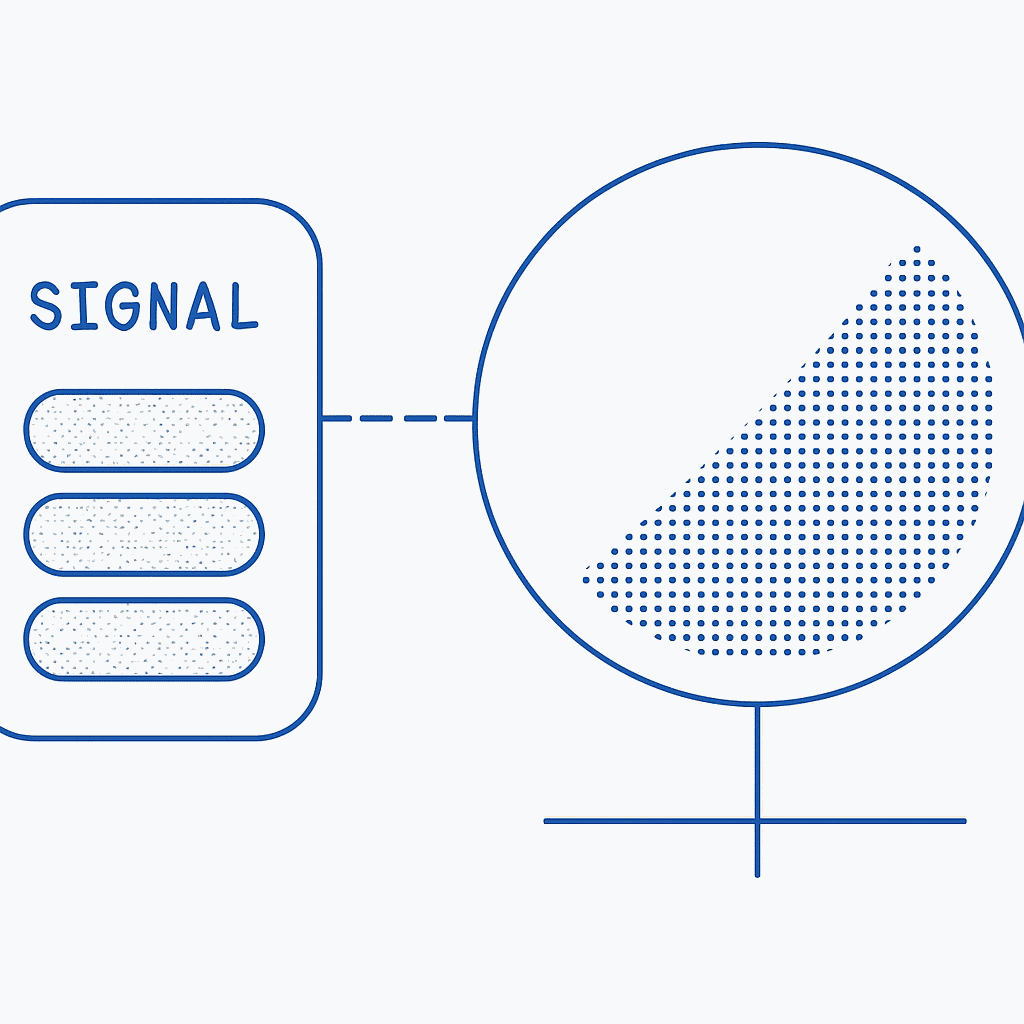Creating a visual representation of trading strategies can be a game-changer for developers. With Gunbot, you have access to a suite of chart drawing tools that not only help in strategy development but also make the data more accessible to casual traders. Let's dive into how you can use these tools to bring your custom strategies to life.

This guide explores how to make use of programmatic chart drawings for realtime strategy visualization.