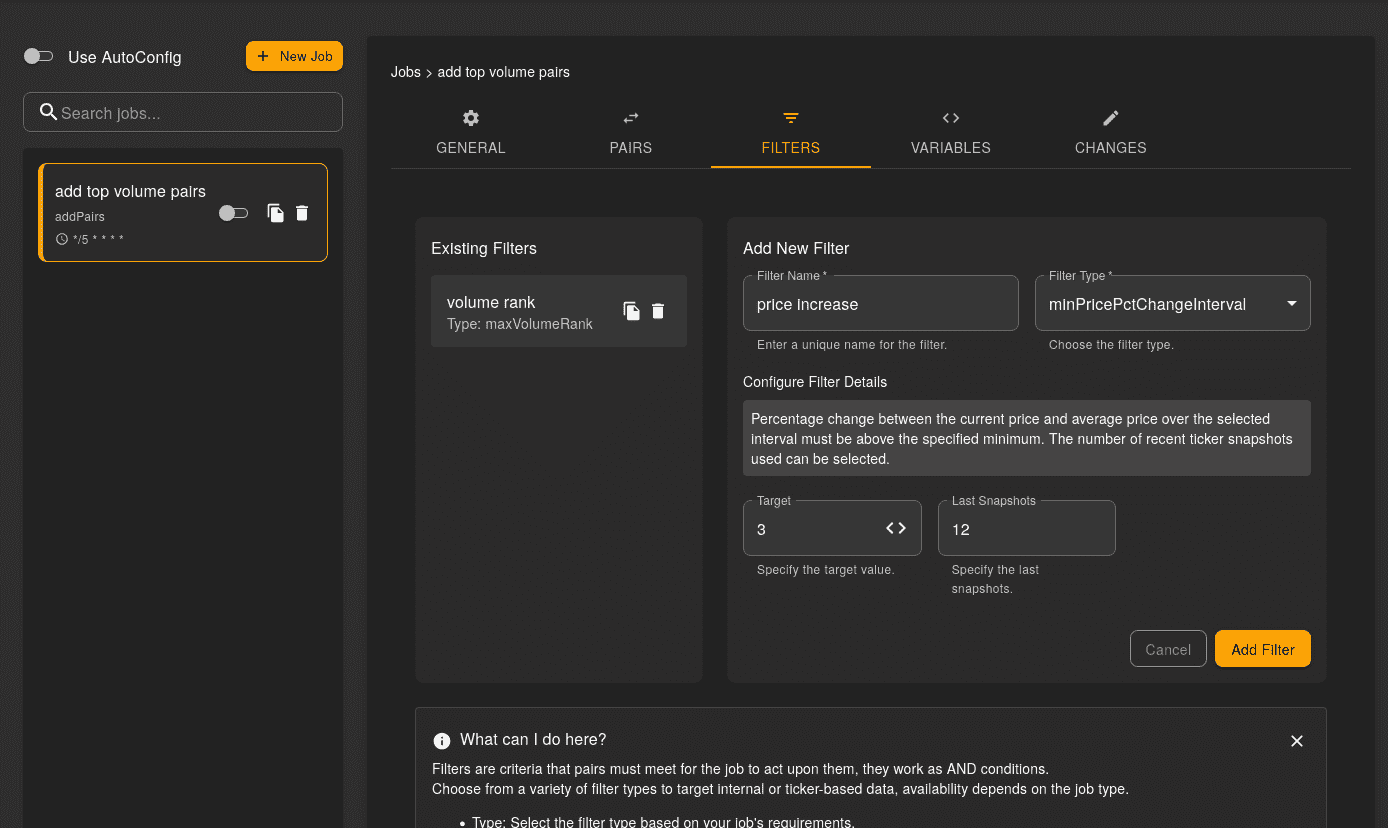What is AutoConfig
Gunbot AutoConfig is a tool for Gunbot settings automations. With AutoConfig, you can create "jobs" to automate tasks that you would typically do by hand, such as changing a profit target or scanning an exchange for potential pairs to add.
The tool enables you to schedule jobs in a cron-like system, providing you with complete flexibility and control over your automation. Jobs are defined as JSON objects. Simple jobs can be generated using the browser interface, use a code editor for complex jobs.
With AutoConfig, you can achieve a wide range of automation scenarios. Here are some examples of what you can do:
- Scan exchanges and automatically add pairs: You can configure AutoConfig to add pairs based on specific criteria,such as volume, price, and trailing stops. You can also apply custom filters to ensure that only relevant pairsare added.
- Create rules for pair removal: You can remove pairs that no longer meet your criteria, such as those with low volume or volatility.
- Change the strategy for active pairs: You can set up custom strategies for handling specific pairs, such as bag handling strategies when prices drop.
- Monitor pair state information and automatically set pair overrides: You can set up custom overrides for pairs based on their state information, such as setting a different gain target during an uptrend.
- Orchestrate complex trading setups: You can use JavaScript to define custom autoconfig filters or rule based settings values. Variables can be stored on global or pair level. This allows for completely custom scenarios.
AutoConfig makes it possible to do complex automations for your Gunbot settings, without requiring programming knowledge - although you can also use custom JavaScript code. Create powerful automations that meet your unique trading needs.